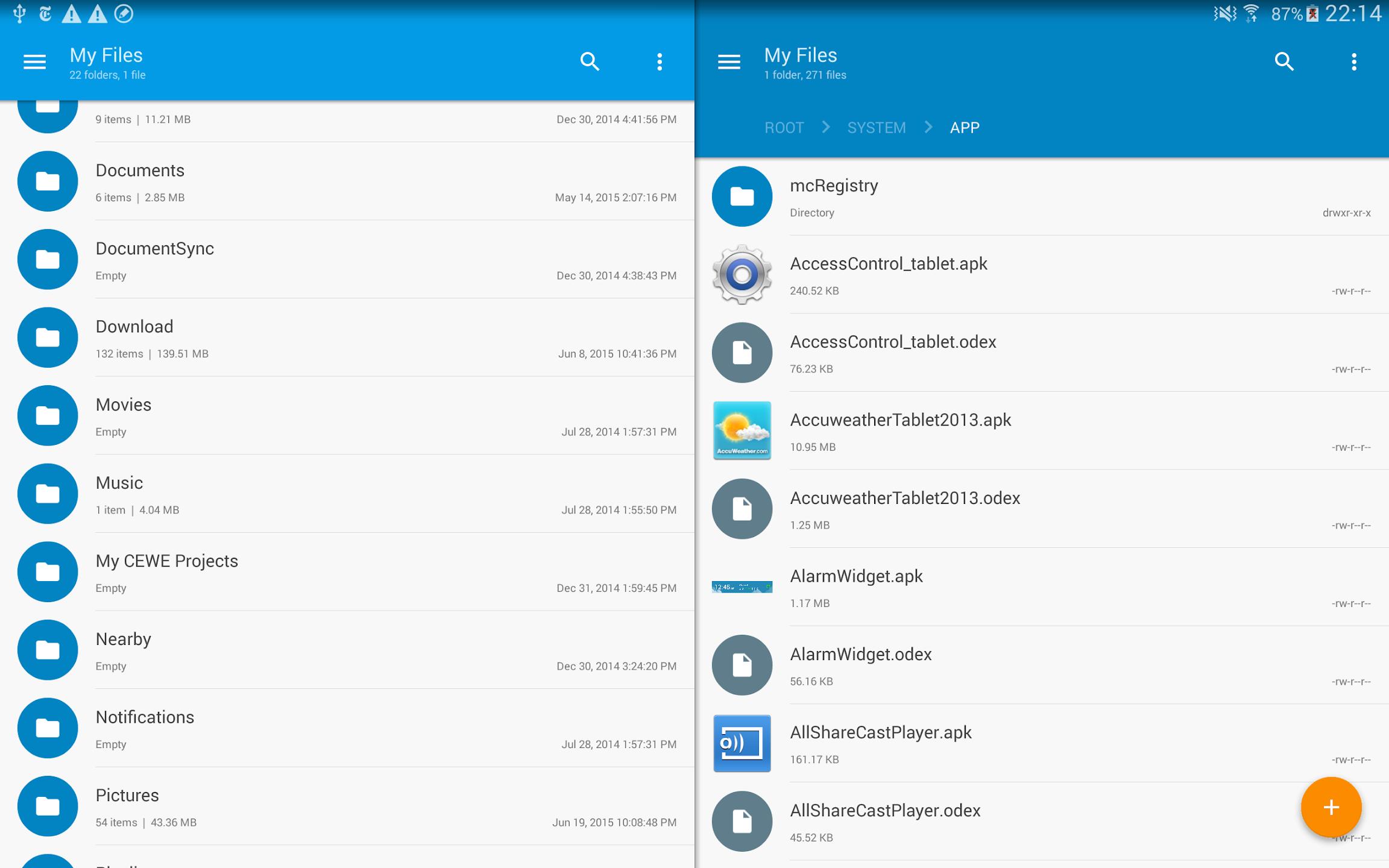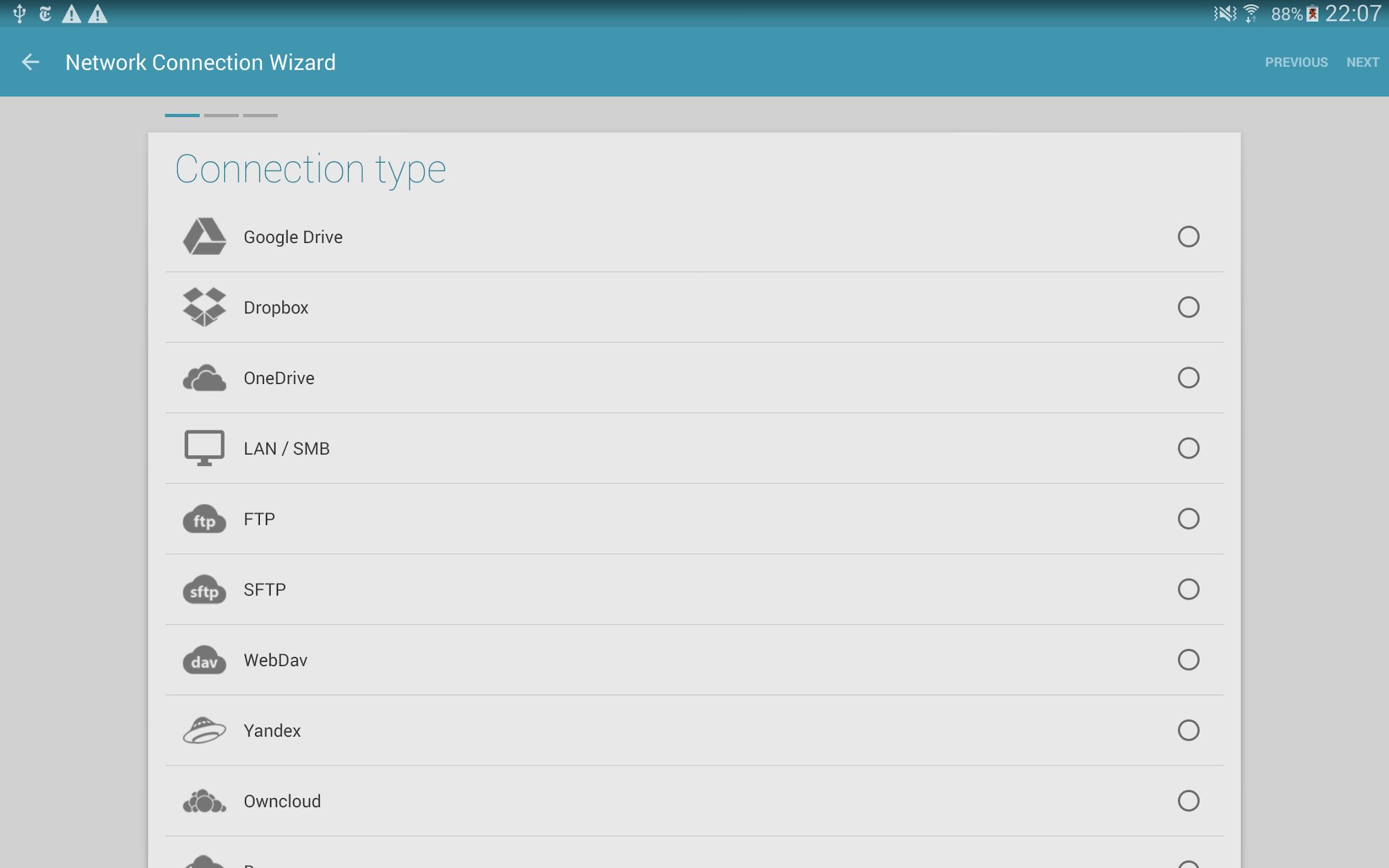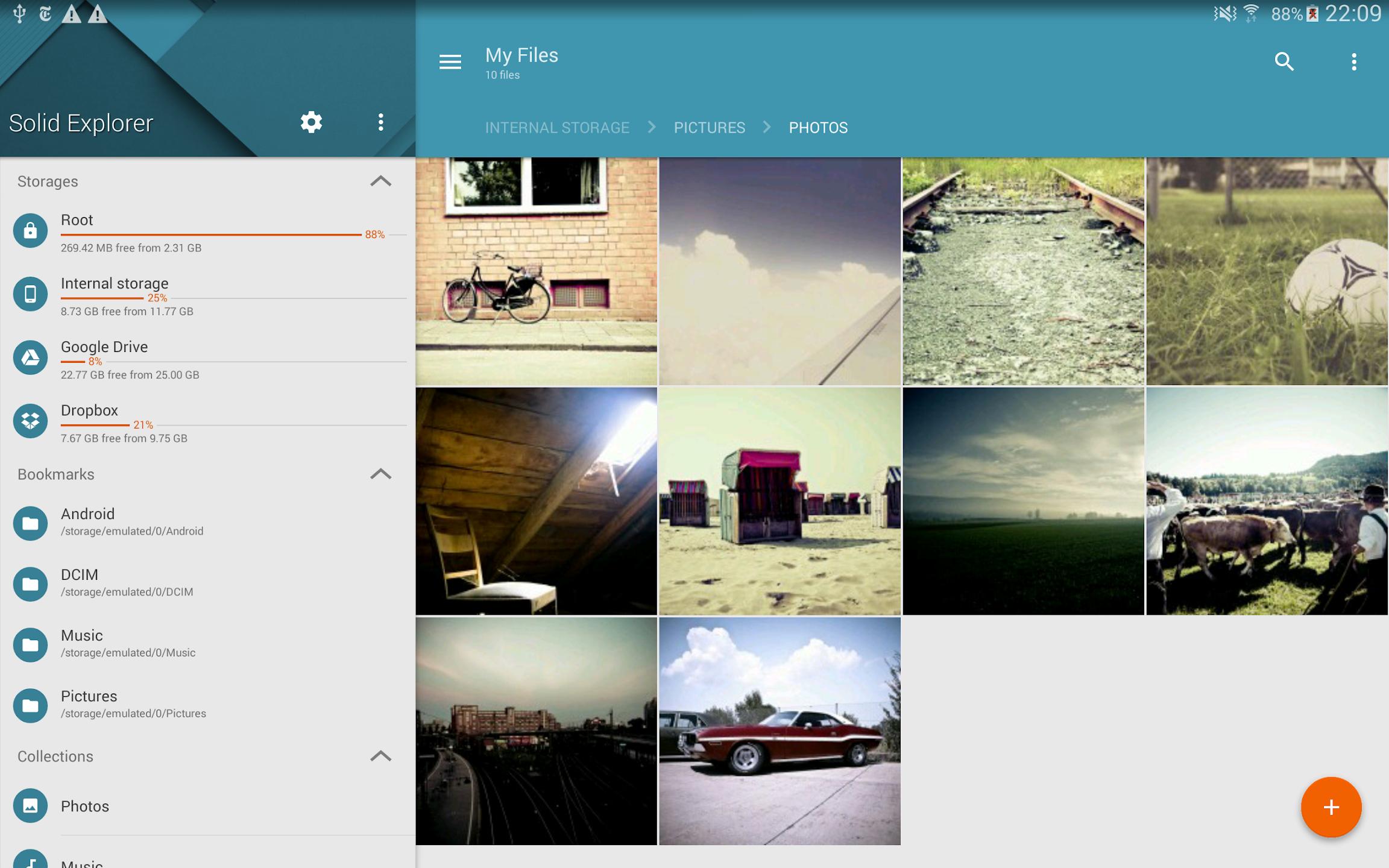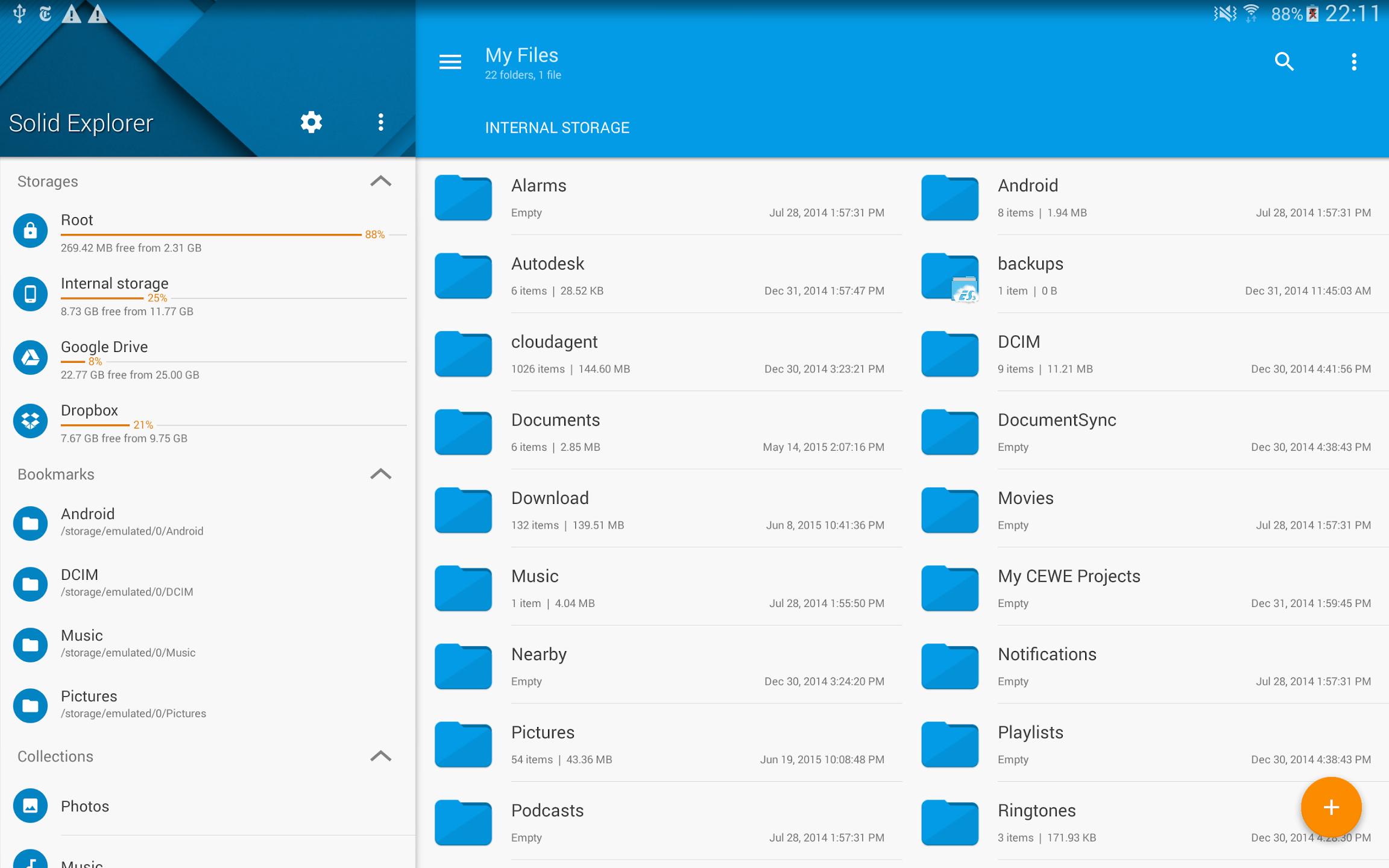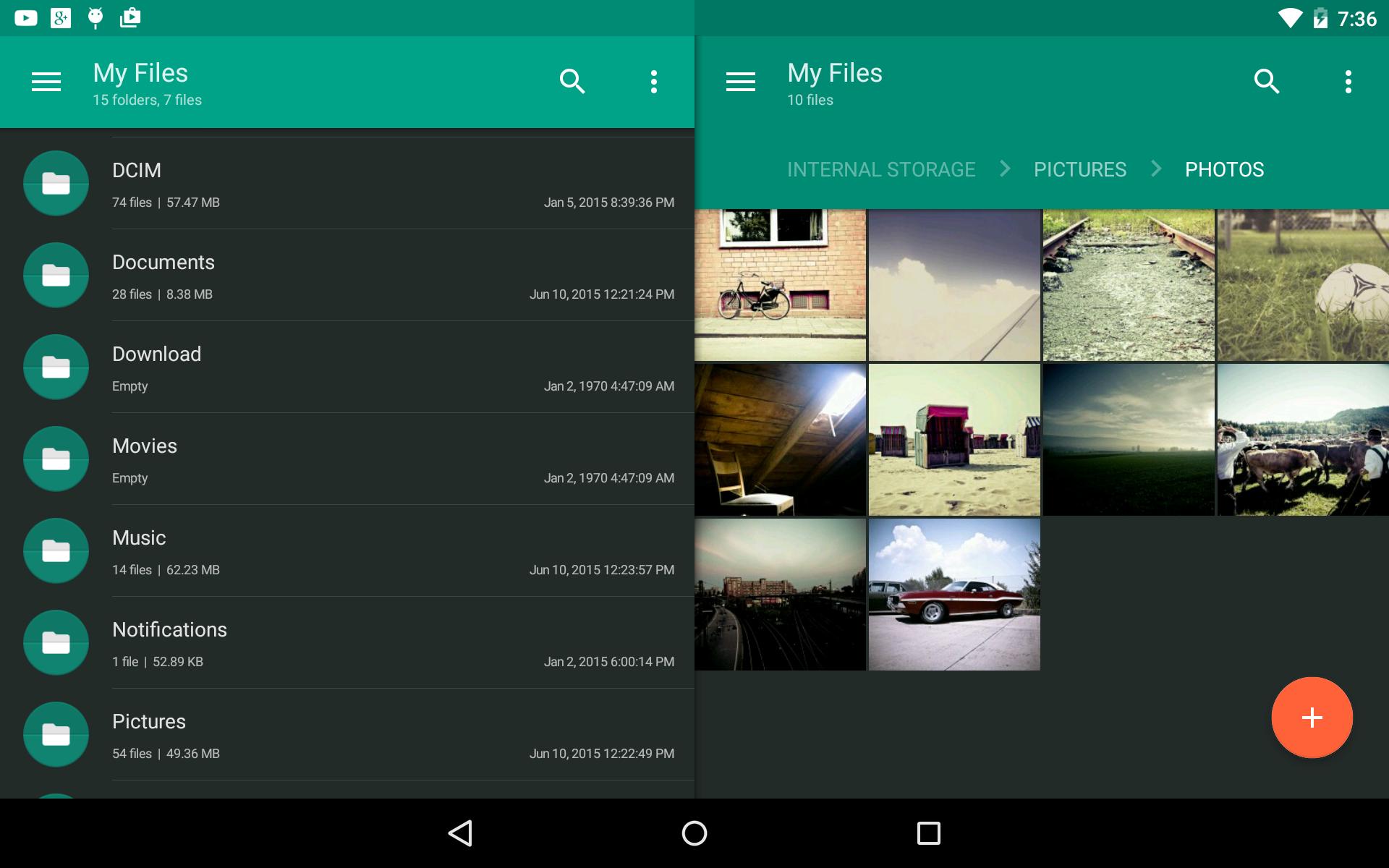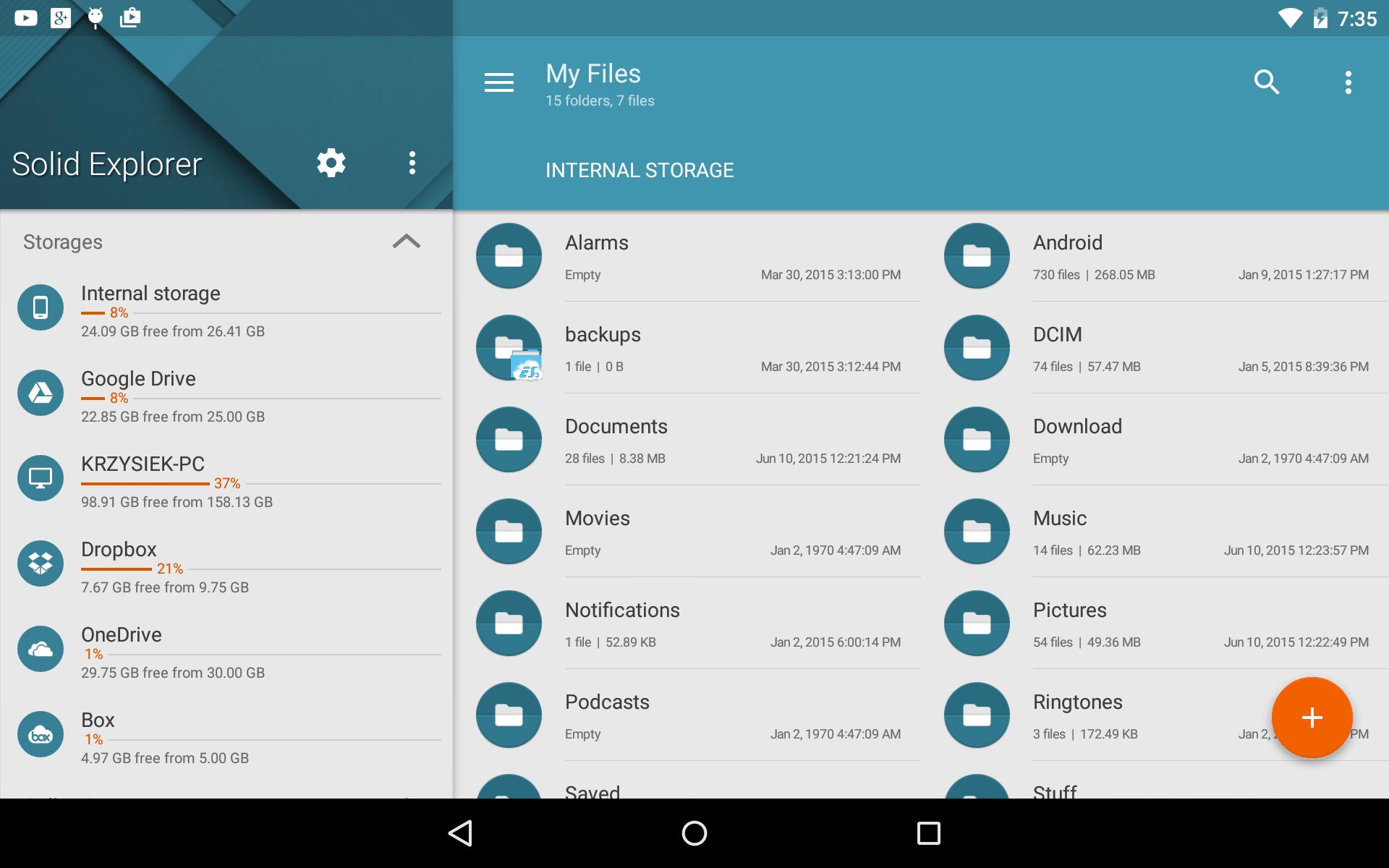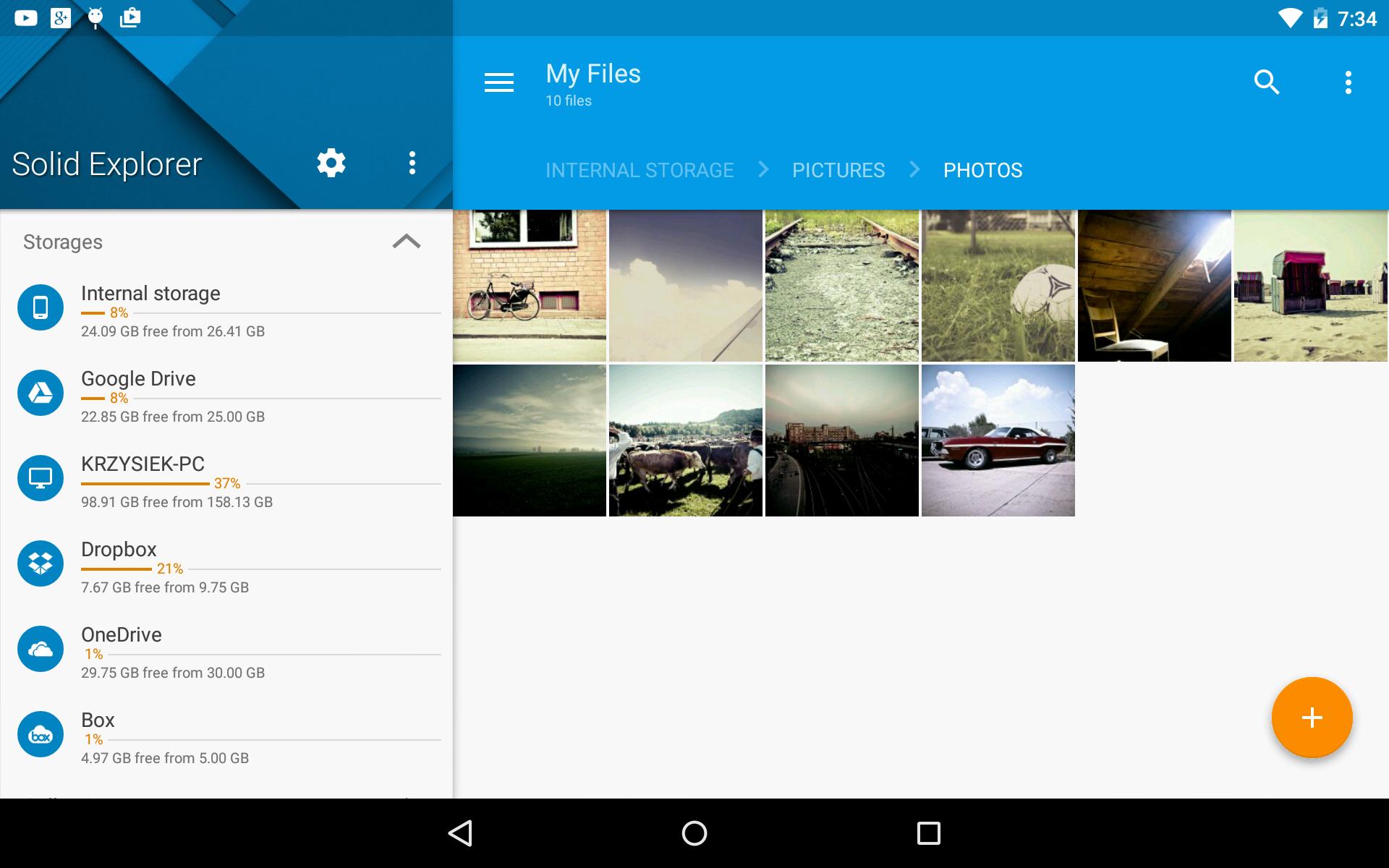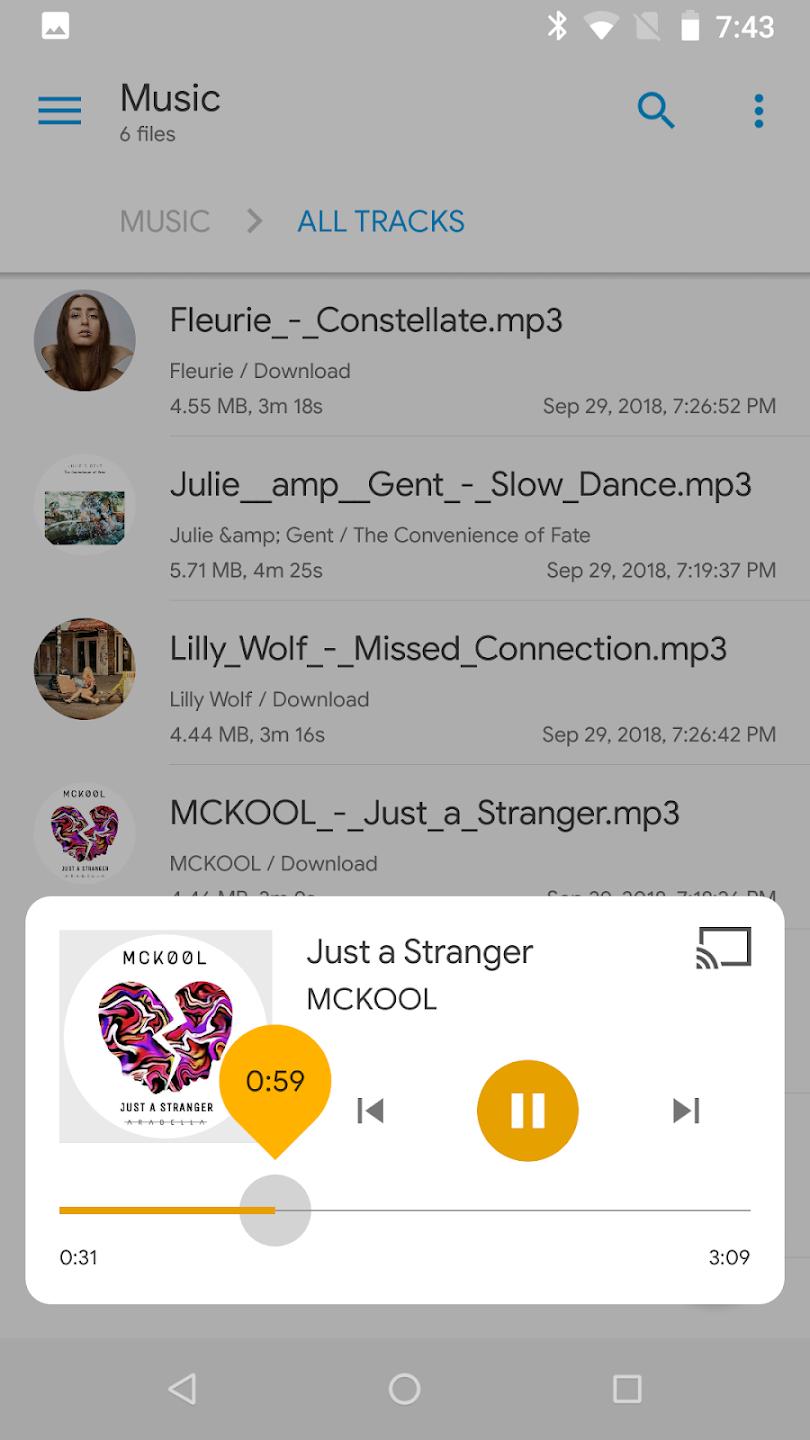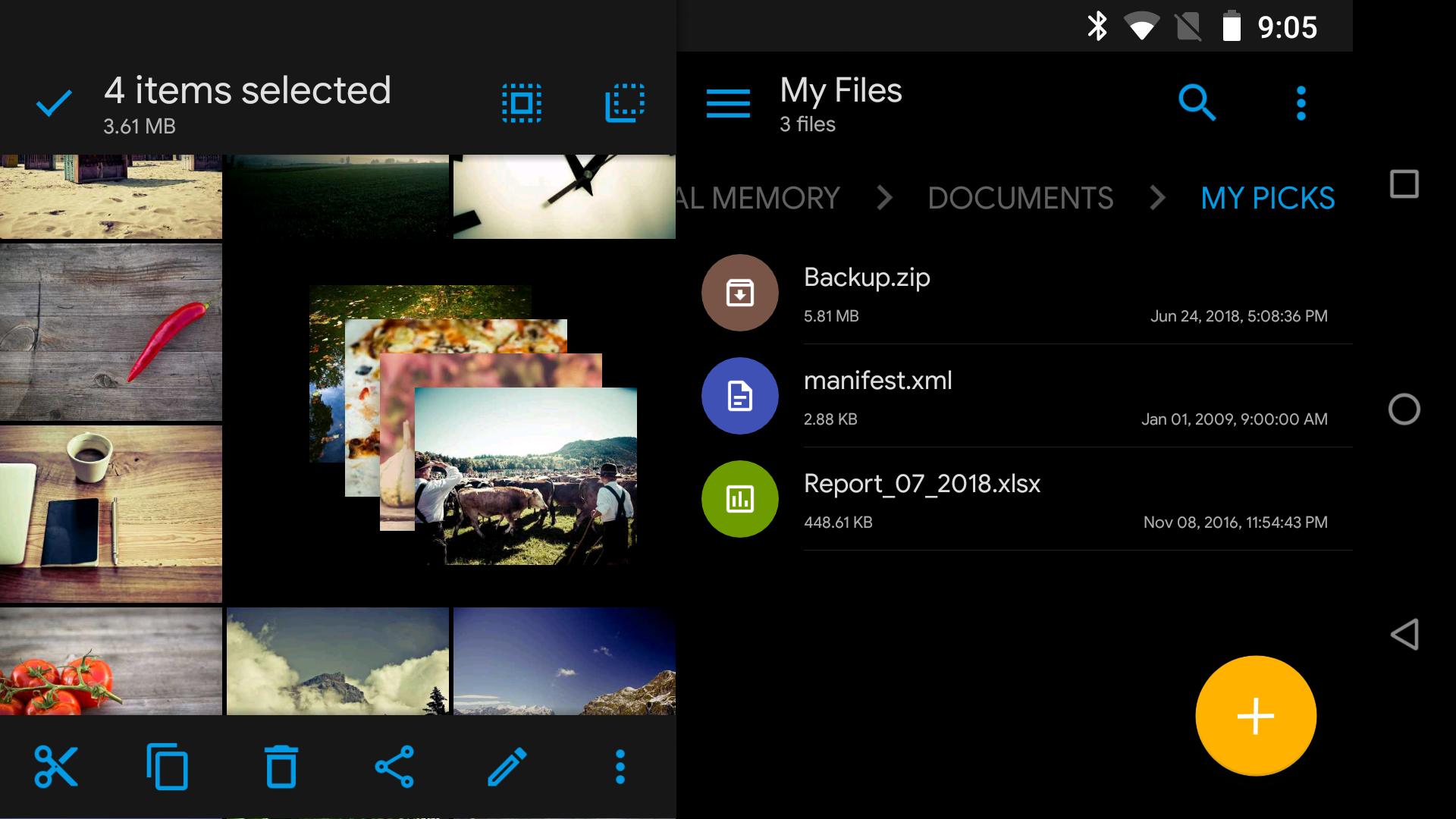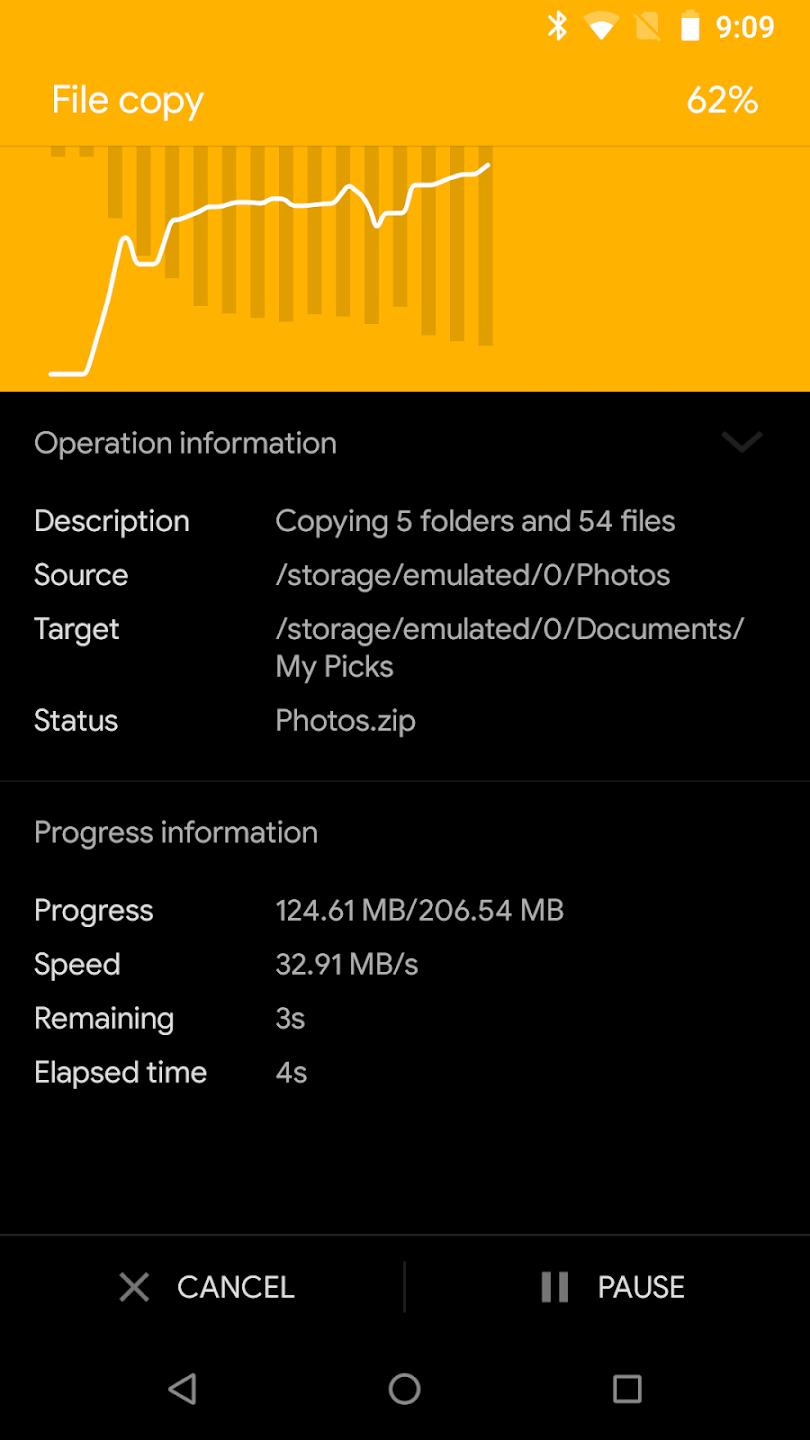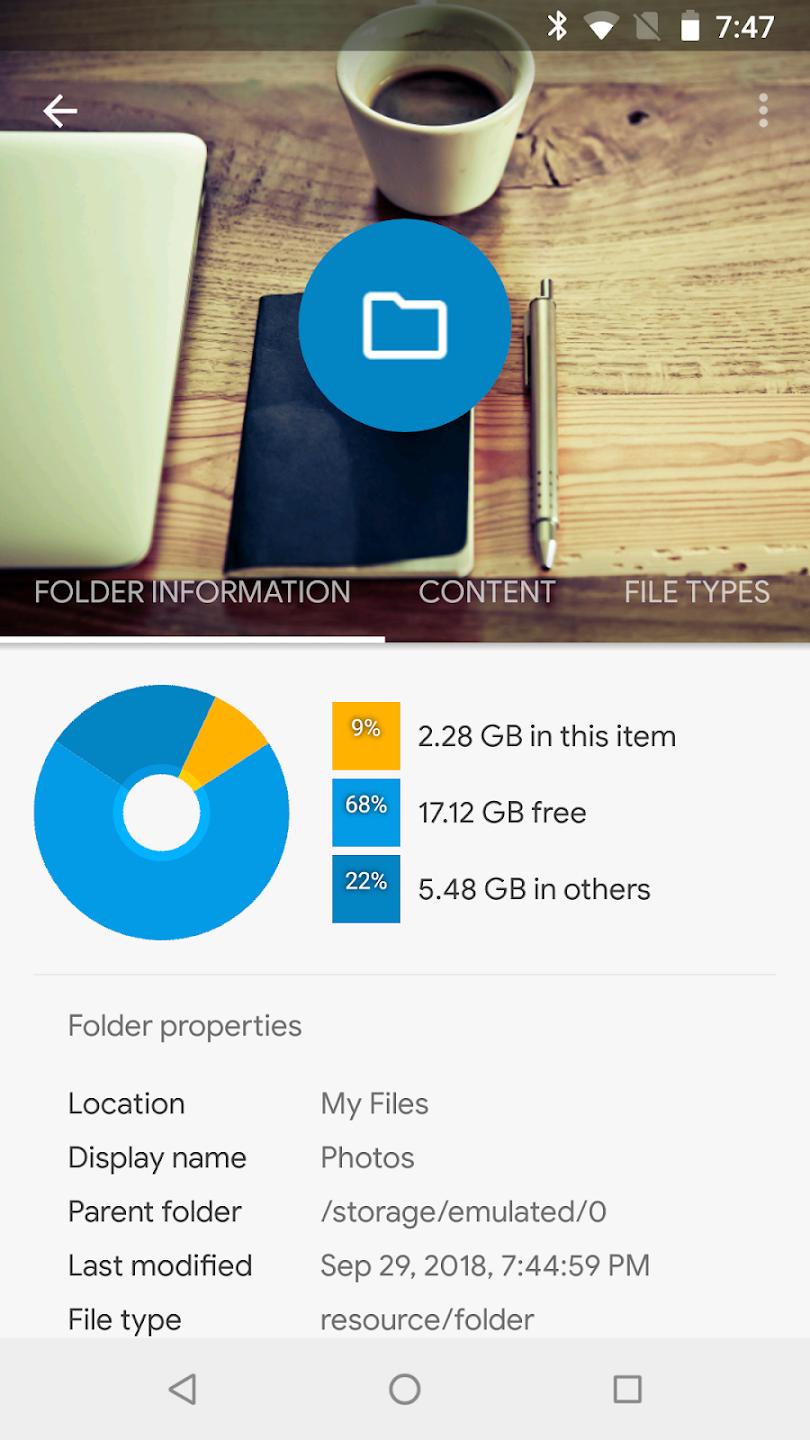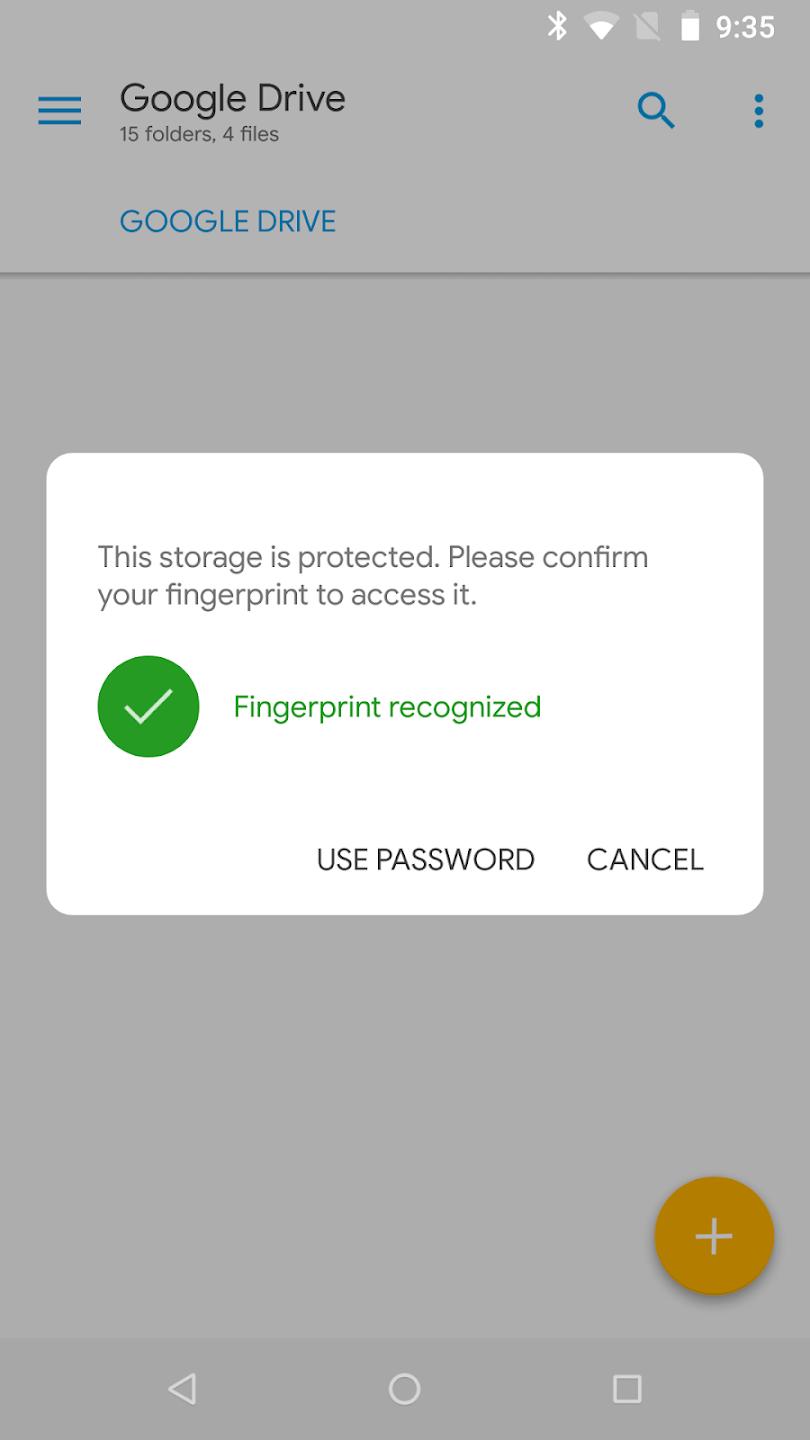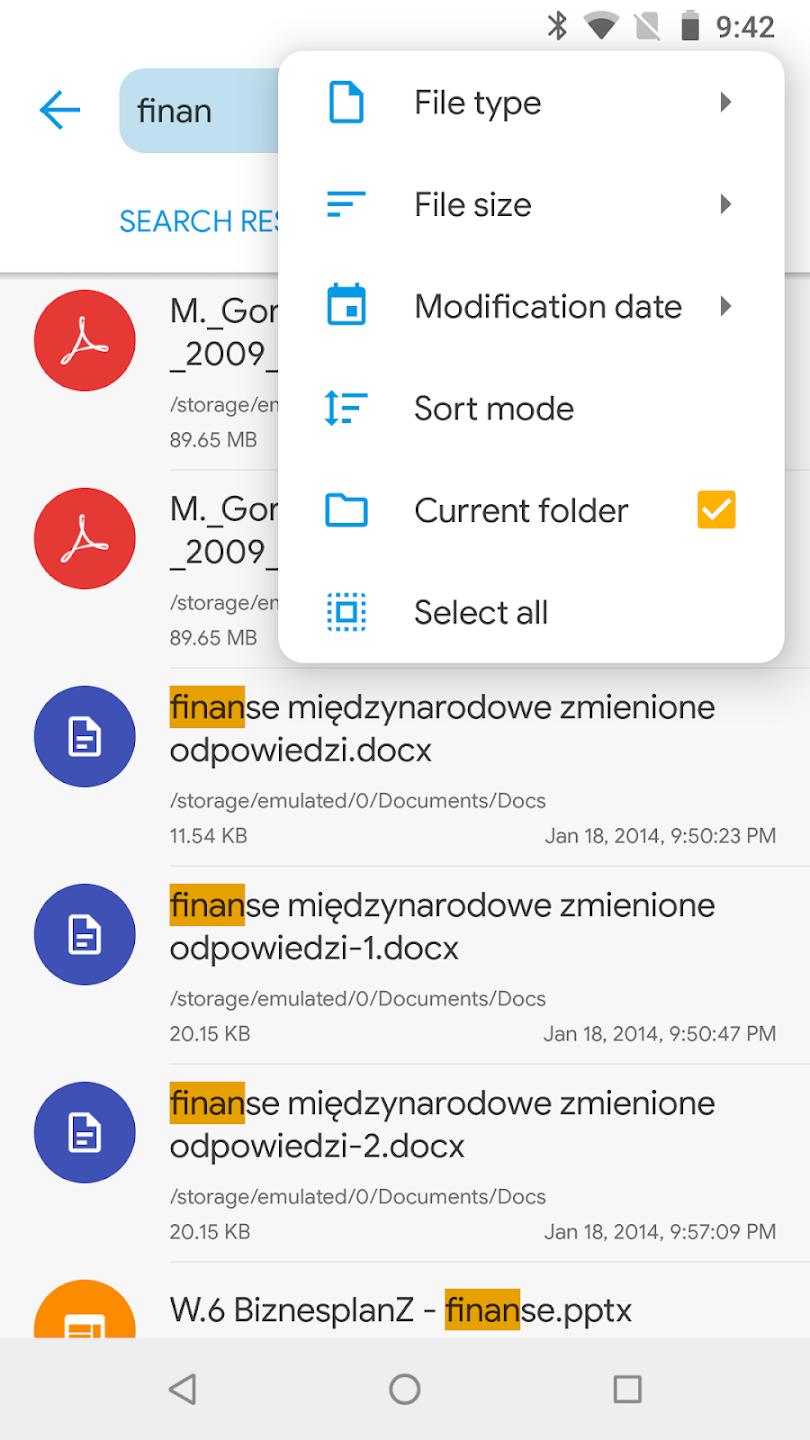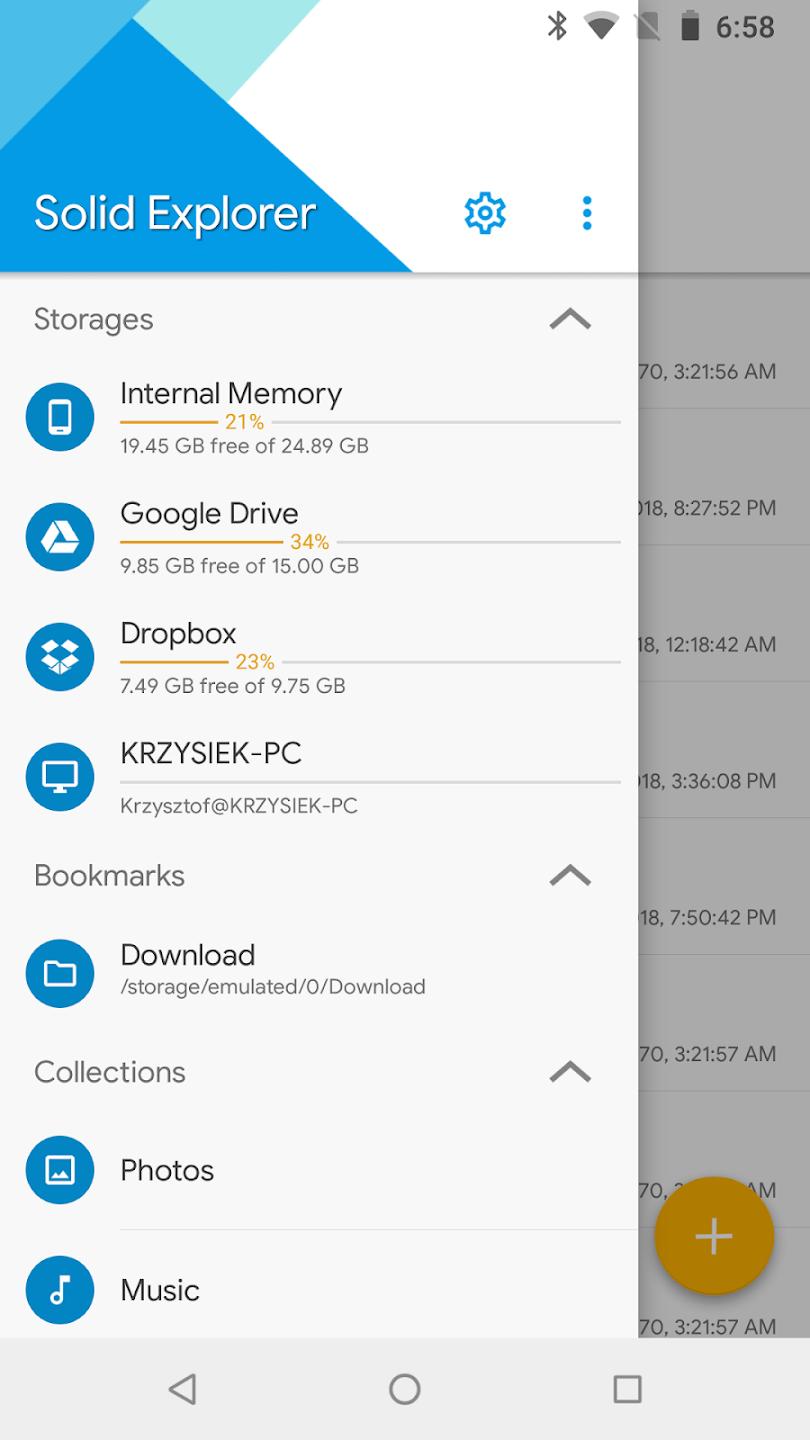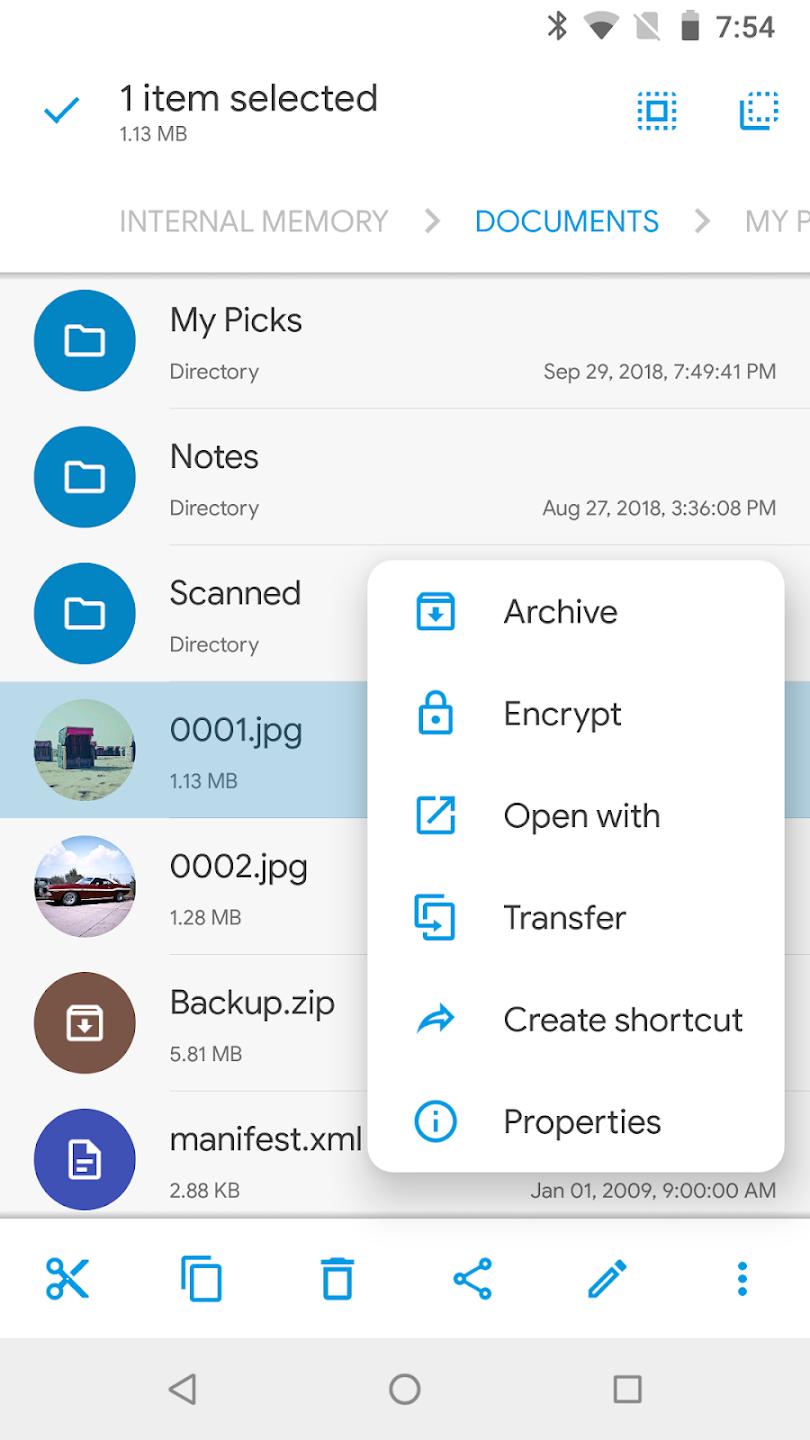Solid Explorer File Manager is a user-friendly application that allows you to easily manage all the files stored on your device's memory or SD card. With its simple interface, you won't need any other app to navigate through your Android files. The main shortcut in the folder /storage/emulated/0 provides access to all the options, and the app organizes multimedia files into separate sections for photos, music, videos, and apps for convenient access.
A key feature of Solid Explorer is the ability to work with two independent windows, making it effortless to move files between different locations. By opening the file's location and the destination folder, you can simply drag and drop files from one place to another. In addition to file management, the app supports various file compression formats and encrypted files, allowing you to access protected files with ease. Furthermore, you can access and open files stored on cloud services like Dropbox and Google Drive directly from the app's interface.
Discover more apps
Equalizer FX - Volume Booster
Innovative app enhances audio, fine-tuning for crystal-clear sound quality.
Periphern: Easy Map Charts
Periphern: Easy Map Charts – sophisticated, customizable, and user-friendly cartography app.
Photo Widget: Screen Gallery
Customizable widget to display favorite photos on home screen, with various options.
Cat Cute 3D Theme
Cat Cute 3D Android theme with icons, wallpapers, and widgets.
EyeEm: Camera & Photo Filter
EyeEm app offers filters, frames, and social network for sharing photos.
Apental Calc Pro FB Liker Reactions
Tool to increase Facebook engagement; generates likes, comments, reactions automatically.
Modern Commando Shooting Games
Modern Commando Shooting Games immerses players in intense covert operations.
4x4 Offroad Jeep Driving Games
Immersive driving simulator challenges players with rugged off-road tracks.